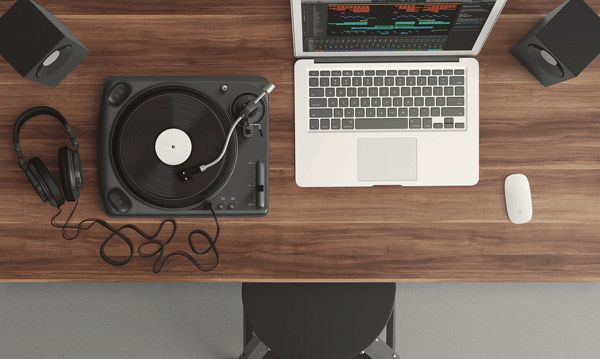
Do you have a great collection of vinyl records that you want to convert into the digital format? There are many cases where the old records gather dust particles as the people have switched towards the DVDs or MP3 formats. However, some individuals want to enjoy the music from their old vinyl records without spending extra money to buy a new one. If you are one of them, then it is the right place for you. Here, we will tell you about the process to convert the vinyl records into the digital format. Follow the instructions mentioned below and enjoy the old music in a digital format.
1. Cleaning the vinyl
There can be lots of dirt particles on the vinyl, and it is important that you clean them before starting the process. It is important to follow this process as the scratches and dust will also record during the digitalization process.
2. Making a connection
You need to connect the devices adequately. If you are using a traditional turntable that doesn’t have a USB output, then make a connection to the A/V receiver to the port on your computer system. On the other hand, the modern turntable that comes with a USB port is easier to make a connection as you only need to connect the USB cable to the port on the computer system.
Step 3: Now, you need to download the Audacity software in your system. You are free to use any other conversion software, but we suggest you go for this one. It is free software that makes things easier for users.
Step 4: Open the app and click on the preferences option followed by tapping on the devices option that showcases on the left side of the screen. Select the turntable or USB audio device and then adjust the input levels. Also, don’t forget to set up the quality in the menu. We suggest you go for the default settings.
Step 5: After completing the setting process, you have to tap on the record option so that a new record can be created. Now, play the vinyl on the turntable and wait for the process to get completed. If you want to hear the records simultaneously, then enable the software playthrough. This step is very simple to perform.
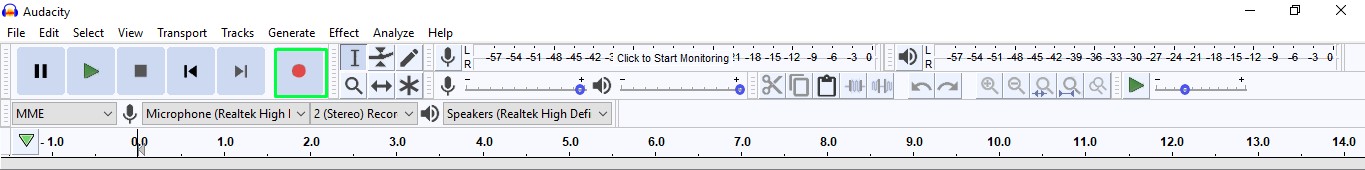
Step 6: If you want to divide the tracks individually, then you have to tap and drag the cursor for highlighting the timing of each track. Followed that, you have to tap on the tracks option that located on the toolbar and choose the add label option. You are allowed to name the tracks as per the convenience.
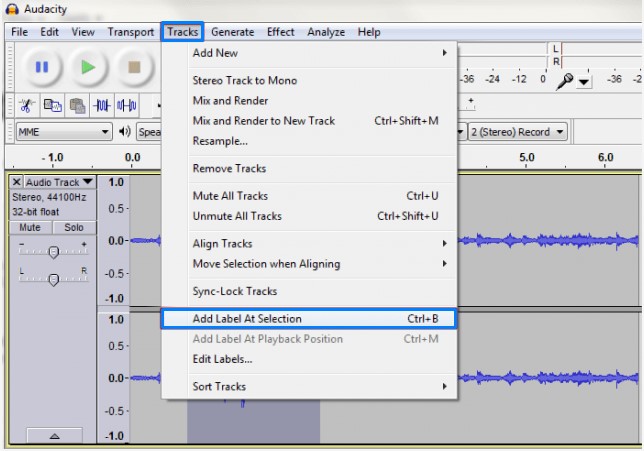
Step 7: After completing the naming track, you have to check out the files within the toolbar and choose the export option from the drop-down It is important to select the format that you need and select the location where you want to save it. At last click on the export option that locates in the bottom right side of the screen.
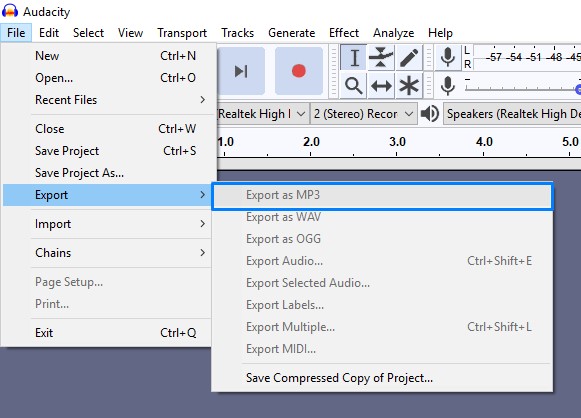
The complete process completed, and now it is your time to enjoy the music most pleasantly. Enjoy the music in the way you want.
What are the benefits to convert vinyl records into digital format?
Although there are endless benefits to this process, our team has mentioned some of them below:
- We all know the digital format is far better to access than the vinyl records. This conversion process will allow you to transform the memories in a better way.
- The vinyl is a little bit difficult to operate when compared to the CDs & DVDs. Having digital formats will allow you to offer better protection for your records.
- There is a noise created by the turntables that might annoy some people. On the other hand, you can eliminate this problem by having the music in the digital records.
Conclusion
There is a great chance that you might have some issues if you are doing this process for the first time. However, there is no need to panic as our team is always here to help you. All you need to do is contacting us through the comment section or email. Hope you like this post! Don’t forget to share it with your friends and family.
Leave a Reply